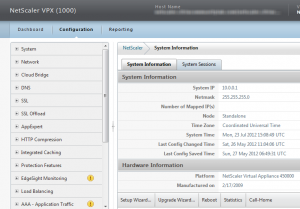How to revert back to the Java GUI on Netscaler 10
Netscaler 10 introduced a brand new HTML-based GUI
However this nice new feature does have it’s issues. Because certain elements still require the old Java GUI, when launching items from the old GUI from the new one, sometimes windows and dialogs can get “lost” behind other windows or tabs. I’ve seen several “window focus” issues with Netscaler 10 when using Google Chrome with various tabs where I’ve been chasing windows that keep dissappearing when I click on them!
However, it is possible to force the use of the old full Java console even on Netscaler 10, which is free from these focus issues. Just change the URL of the admin console from:
/menu/neo
to
/menu/guia
There’s no guarantee that Citrix might remove the old Java console completely in a future firmware, but hopefully if they do, they’ll have fixed the window focus glitches by then (in fact, several are fixed in the latest Netscaler 10 firmware)
Leave a comment
You must be logged in to post a comment.