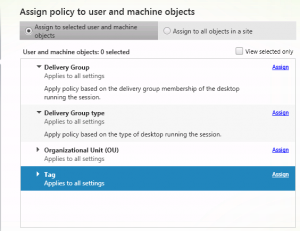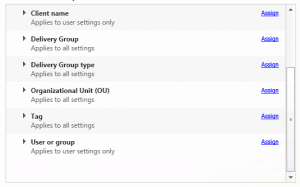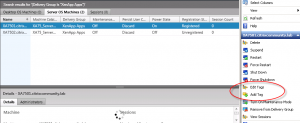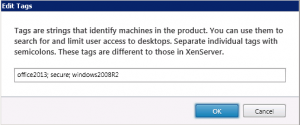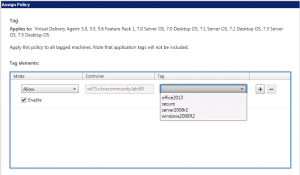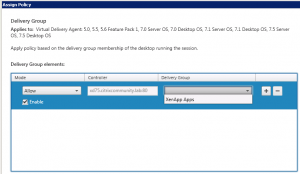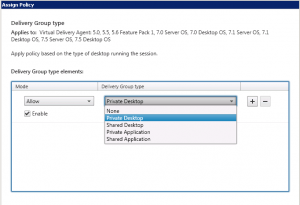First look: XenApp and XenDesktop 7.5 – part six (new policy filtering options)
This is part six of a series looking at XenApp 7.5.
Part one – What’s new, and installation
Part two – Configuring the first site
Part three – Preparing my XenApp template image
Part Four – Creating the machine catalog to give me a hosting platform
Part five – Creating the delivery group to publish apps and desktops to user
This part – new policy filtering options available
In Part seven I examine some of the load balancing and fail-over changes
If you are familiar with XenApp 6.x policy framework, you’ll probably be applying (or filtering as Citrix calls it) computer policies to either individual servers, worker groups, or Active Directory OUs. XenApp 7.5 has done away with the concept of worker groups, but there are several new ways of applying/filtering XenApp policies that provide even more granularity over worker groups.
Computer policies
At the top level, we can choose to apply the computer settings to the entire site (i.e. all delivery groups in that site) or a choice of:
- Named Delivery group
- Delivery group type
- OU containing the computer account
- Machine tag
User policies
For settings that apply to users, the list of types grow to include those that were available on previous versions of XenApp such as Access Control, Client IP address, Client name, OU and user/AD group.
Let’s take a closer look at some of the new ways of applying policies.
Machine tags
It’s possible to give specific servers (or indeed Desktops for XenDesktop) individual tags. To add/edit these, select the machine in Studio then choose Add or Edit (both appear to open the same dialog box)
You can then provide a semi-colon separated list of custom tags you wish to use for that server. I’ve just selected a few random ones:
When you come to create the policy filter you choose your delivery controller and you get presented with a drop-down list of all the defined tags across all computers. You can both Allow or Block the policy on machines that contain the particular tag, and combined rules to apply/block against multiple tags.
Named delivery group
If you want the policy to apply to a specific delivery group, you can choose from a list of the currently defined delivery groups.
Delivery group type
Finally you can apply the policy to all delivery groups of a particular type (e.g. all Shared Desktops, Shared Applications)
I won’t cover applying policies to OUs, AD users, AD groups and Access Control as they are broadly the same as previous XenApp versions.
Leave a comment
You must be logged in to post a comment.