Netscaler 9.3 VPX beta showing much better CPU usage
I’ve been beta-testing the next release of the Netscaler firmware (v9.3).
Since more Netscalers are being deployed as virtual appliances (VPX editions) it’s important that the resource usage of the appliance does not impact the host or other VMs running on the hypervisor.
Existing 9.2 VPX
This is the CPU graph from a 9.2 Netscaler VPX hosted on XenServer:
It’s a little hard to see from the image but both virtual CPUs are pegged at 100%, even though the Netscaler itself is doing practically nothing (click on the image for the full-size version). This is the CPU display from the Netscaler itself:
This means the XenServer host is having to dedicate quite alot of physical CPU resource to service the two high virtual CPUs which are just sitting in an idle loop. In my 8-core XenServer host, this single Netscaler VPX is constantly consuming a quarter of the total CPU resource – not a very friendly “citizen” in the virtual world.
Netscaler VPX 9.3 beta
Now let’s compare the CPU graph from a 9.3 beta VPX running on the same physical host:
As the second graph shows, virtual CPU usage now reflects the actual busyness of the device, and my XenServer host is much happier as a result.
One Comment
Leave a commentLeave a comment
You must be logged in to post a comment.

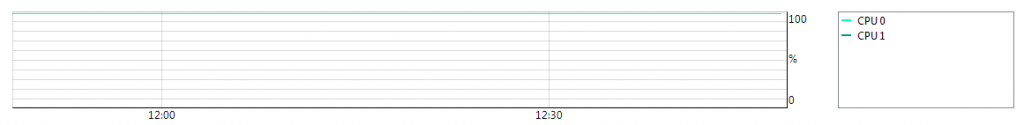
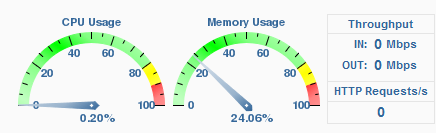
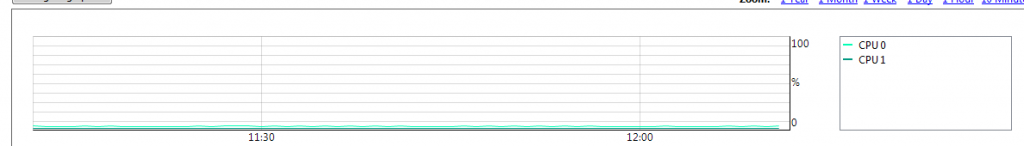

NetScaler follows a DMA model rather than an interrupt driven model for packet handling. As such, it’s always spinning its wheels looking for work to do. This leads to better performance. Early versions of NS VPX did cook the dedicated core assigned to the VM because of this paradigm, even when there was little or no traffic, but this was corrected in later versions of 9.2. I think if you run the latest 9.2 you should see that it no longer spins the CPU so much when idle.