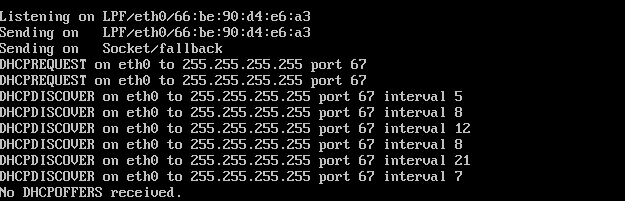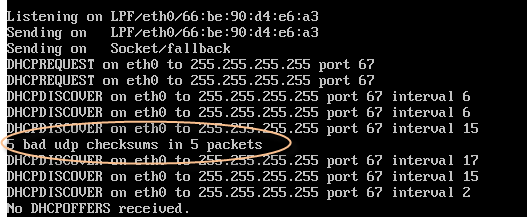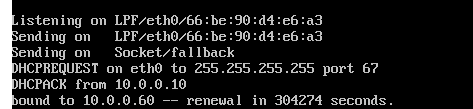Having recently downloaded and installed the CitrixVDI-in-a-box Kaviza appliance in the lab, I spent several hours unable to start using it as it refused to obtain an IP address from my lab Windows 2008R2 DHCP server (that was another VM running on the same internal virtual network)
After lots of research and forum reading I eventually traced this down to a TCP offload problem in the Windows 2008 VM causing corruption of UDP broadcast packages. The error that is reported is “5 bad UDP checksums in 5 packets”
Despite first seeing the issue in the Kaviza appliance VM, I managed to reproduce it using the basic “Linux demo” VM template so it looks like this would apply to other Linux distributions too.
Identifying the problem
There’s a difference in behaviour from not receiving a response from any DHCP server, and the problem I’m describing in this blog post.
When nothing responds to the broadcast:
And when the response is corrupted:
To fix, create a reg key on the Windows 2008 DHCP server to disable TCP offload:
HKEY_LOCAL_MACHINE\SYSTEM\CurrentControlSet\services\Tcpip\Parameters
DisableTaskOffload (REG_DWORD) = 1
and reboot. When the server comes back, this should then be the behaviour:
Note: To force the Kaviza appliance to re-broadcast for a DHCP IP address use the command “sudo dhclient eth0”
So, we now have working DHCP, and then log into the Kaviza management web console to continue configuring the appliance (the subject of a future blog post!)
Update Feb 2012: Partner membership cancelled without notification
Well, I kind of expected this to happen, although didn’t expect to receive no notification whatsoever when it did. Logged into mycitrix.com today to grab a download, and all the partner toolbox options had gone.
A quick email to Partner operations confirmed that my partner membership had expired and wasn’t renewed because of not meeting the $10k minimum sales limit. They could of emailed to say goodbye! Thanks Citrix!
Fortunately, they showed some common sense, seeing that I’m certified against pretty much every one of their products, so re-instated my membership for another year upon request.
The problem
Citrix recently added an addition entry condition to their Solution Advisors partner programme where partners have to have been responsible for directly selling or influencing sales of $10,000 of “new business” each calendar year to become or maintain their partner status.
As a Citrix Solution advisor, we already have to maintain our certifications on all the products we implement for our customers (CCA on XenApp, XenDesktop, XenServer, Netscaler plus CCEA and CCIA across all products), plus maintain the various sales training tracks (CCSP).
Maintaining these certifications comes at a price, but is an acceptable cost to ensure we give our clients the best possible technical advice. It is not unusual for a Citrix Solution advisor to operate a 100% consultancy business. This mean we don’t tend to “sell physical things” to our clients. Our clients have either already purchased their Citrix products, and need help implementing/fixing/upgrading them, or if they are at the evaluation stage, they are likely to procure via one of their existing commercial arrangements with the larger SIs such as Dell, HP or ComputaCenter.
This means that we’re unlikely to come even close to meeting the new annual sales targets, and will be removed from the Partner program at the end of the year.
But you can still influence a deal and submit an advisor reward (say Citrix)
That’s true, so we tried it. The reward was rejected as another mystery partner had already logged the opportunity (presumably before we even came on board), despite us being the sole partner being involved in the design and implementation. The actual licenses were purchased by the client via an existing supplier (a large SI..maybe they also registered the AR? Who knows…)
What benefits have our (and thus Citrix’s) customers gained from us being partners?
Evaluation licenses
The eval licenses partners are able to request via mycitrix.com have been used several times when clients wish to trial particular Citrix products on a short-term basis. We have even prevented outages by utilising eval licenses when production licenses expired whilst the client sorts out purchase orders etc. Eval licenses also allow us to maintain our own lab environment that we can use for integration testing of customers requirements against Citrix products and technology. This has been used a number of times to test a particular solution quickly without requiring any infrastructure from the customer.
Summit
We benefit from the range of learning labs available at summit, as the learning labs for Synergy sell out almost immediately. This increases our technical awareness of Citrix products that we may not use day-to-day.
Fast quotations
Being partners we can provide rapid quotations to clients from Citrix distributors. This removes a “link in the chain” of us having to go to another partner to get pricing on Citrix products, meaning we can provide a better service to our clients.
Experience and knowledge
The whole point of being an advisor is to “advise”. We go through the training and product understanding to get the best technical knowledge, and at the same time work with the customers to understand their goals and issues. We can help drive the justification for maintaining SA, keep projects on track, offer insight into new technology. We help our customers to realise the potential of their Citrix investment.
If we fail to meet these annual sales target, our clients will lose out. Plain and simple.
What can Citrix do?
- Well, our preferred option would be for Citrix to drop the annual minimum revenue requirements for maintaining partner status.
- Introduce a new subscription-based partner tier (Bronze? Consulantancy?) for partners who are purely focused on consulting services. This isn’t unusual within the industry – Microsoft for example have a similar scheme that incorporates their Action Pack subscription – £200 per year and you get NFR/in-house use licenses for all their major software to encourage learning and experience of the consultancies of Microsoft’s partner network. It could even be possible to allow this tier of smaller, consultancy-only partners to be a resource for larger organisations.
- The current advisor rewards system is open to abuse. Partners “carpet bag” reward claims across multiple vendors (inc. Citrix) when they first get a sniff of a new customer project or deal, even if they end up not being the partner who does all the heavy lifting. Citrix need to tighten this up.
- Citrix currently exclude renewals in the annual revenue calculations:
Sales of Subscription Advantage, Appliance Maintenance, Hardware Warranty, Education, Consulting, and Technical Support are not included in the Product Sales calculation.
Including these would reward partners who maintained continuing relationships with their clients, and make it easier to meet the minimum sales targets
The goal for a partner network is to grow and maintain relationships with customers to drive Citrix product sales. The up and coming rule change occludes an important channel. There needs to be a re-think to allow dedicated partners to maintain continuing relationships with their clients, and ensure that Citrix customers don’t lose out.
Having spent the last few weeks looking at XenApp “IronCove” tech preview in my lab, and then writing dozens of exam questions on it for the XenApp 6 CCA, CCAA and CCEE exams for Citrix, I thought I’d share some of the things I’ve noticed over and above the headline feature changes.
Being a bit of a tech geek, my home has quite a few tech gadgets. Keeping these various devices up-to-date is a challenge, so I decided to make a list of what “firmware updates” I do (or should do!) on a regular basis, and how they are applied. It’s quite a scary list…
Updated September 2012 with some new additions
Internet-updating
- Logitech Harmony Remote (via USB cable. A few years old, so no new firmwares for a while, but often needs to be reprogrammed when new devices arrive)
- Samsung SmartTV (can update itself over the internet or via USB – nice, although reports no updates available, despite one being available on their website. Doh.)
- Popcornhour media player (another device that can update itself over the wire)
- Sonos music system (each device updates itself via the internet when triggered by user)
- Internet router/Cable modem (as this is owned by the Cable Co, they control and update the firmware remotely)
- Nintendo Wii (can update itself over the internet, or via system software bundled on Game discs)
- QNAP NAS storage (can update itself over the internet, or via uploads via the web admin console)
- SmartHome automation (software updates itself via internet with no intervention, and the hardware control modules are updated from the controller software)
- Apple iPad (finally update-able over the internet)
- Samsung Galaxy Nexus smartphone (updates itself over the internet from Google)
- EyeSpy24 security cameras (download from manufacturers website then upload via web interface)
Manual updating via PC/USB
- Laptops (manual updates by downloading the BIOS from manufacturers website)
- Samsung Galaxy S2 smartphone (manually updated by USB docking to laptop and running the Samsung Kies application)
- Yamaha Piano (yes, this has firmware too! Updated by USB, although being a few years old, no new firmwares are likely)
- Nikon camera (manual updates via USB)
Other updating methods
- Onkyo AV amp (updates notoriously difficult by playing a firmware WAV file via Audio CD! No, really!)
Can’t be updated
- Older LCD TV (apparently service engineers have a way of updating it, but it’s not user-updatable)
- Dishwasher
- Washing machine
- Boiler
As more and more devices (TVs etc) become software-updatable, the challenge of keeping everything up-to-date is only going to get harder. Hopefully the “future home” with everything internet-connected via IPv6 will automate and hide this task from the end-user, but at present, it requires constant docking, downloading, copying to USB keys and manual checks via setup menus.
We’re never going to get away from having to update stuff, as manufacturers rush products to market to gain market share and competitive advantage, meet rapidly changing standards and add new features, and then fix bugs once products are in the field. If only they would all update themselves…
And I haven’t even touched on the hardware in the lab yet (fortunately not in my house!)
A slight break from the norm today, although still vaguely virtualisation-related.
Background
A few years ago, when we rennovated our house, I installed a Smarthome system powered by Idratek. This controls all aspects of heating, lighting and security in our house.
The master house controller software ran on a Dell PowerEdge server I had been using as a media and NAS server, running under Windows 2003 server OS. I had been meaning to replace this server since moving all my data onto a QNAP TS-410 NAS appliance about a year ago, as this uses a fraction of the 160W that the Dell server consumes.
Well the server finally gave up the ghost with the heatsink on the motherboard snapping, and CPU overheating. Although the system thermal overload prevented permanent damage to the CPU, it highlighted the fact that I should really accelerate it’s replacement.