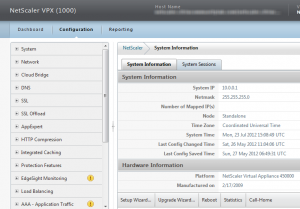After returning back from a busy week at Summit & Synergy I thought I’d reflect on what I’ve learnt and what other questions have arisen as a result.
Announcements
The long-awaited Project Jasper finally saw the light of day, now renamed to project Excalibur (which is also a sub-part of Project Avalon..confused yet?) which sees XenApp moving into the same FMA-based management architecutre as XenDesktop, with the single Studio console (yes, YACNC – Yet Another Console Name Change!) managing the creation of both XenApp and XenDesktop workloads. FlexCast 2 coming to a lab near you on Nov. 1st. The other part of project Avalon that wasn’t talked about a great deal (because it’s still quite a way off) is project Merlin, that brings all the CSP cloud automation to Citrix enterprise offerings, allowing the “cloudification” of your internal IT, automating the creation of users, resources (e.g. exchange), desktops and applications.
There was much love for Cisco, who are now Citrix’ best friend, announcing a new partnership agreement around a number of products including Netscaler, Cloudstack and XenServer. The most exciting prospect of this for me is if Cisco replace their ACE load balancing technology with Netscaler technology and build it right into the switch fabric. Imagine the throughput you could get, and no need for a physical appliance and all that patching. F5 should be rightly running for cover.
Training
I atttended both the instructor-led labs I had booked into, plus one other via the standby queue. The first was Cisco UCS, which I’d not seen before, so this was very informative and I learned a great deal. The second was “Build your cloud in 5 hours” which again was looking at products I’ve only briefly touched on (Cloudstack). Again, this was informative and well written lab, using two Xen-on-Xen VMs to provide two virtual XenServers that Cloudstack could control to build it’s own private cloud. The final lab on the Friday morning was using integrating personal vDisk (formerly known as Ringcube) into PVS and MCS environments. Again, having done little with personal vDisk in the past, this was a useful lab to attend to familiarise myself with the product.
I also attended one of the self-service learning labs and performed a CloudGateway installation with Storefront and Netscaler AGEE integration.
Citrix have made the unusual (but very welcome) step of making all the self-service labs available until the end of the year. Nice one!
Did Synergy meet my expectations? Yes! Highlights…
XenClient
Before Synergy, I posted a blog around what I hoped to get out of the conference including some questions I was looking for answers to on the XenClient roadmap.
Well, good news and bad here. I did get an answer in that the XenClient 2.x roadmap is coming to an end and all development will focus on the 4.x Enterprise version. The bad news is there is no upgrade path from one to the other, or any way to move VMs from one to another due to different vhd formats having been used in the 2.x product, and the ex-NXtop 4.x Enterprise version. So, I’m going to have to completely rebuild by XenClient laptop, and use an external mechanism to backup all the VMs running there then restore into the Enterprise Edition.
Partner program
Another item I followed-up on from Synergy 2011 was the changes made to the partner program that introduced a minimum annual revenue generation requirement to remain as a Citrix partner. I raised this with the head of the EMEA partner program and the response was positive. They recognise that, especially in EMEA, there are a number of partners who are consulting-only and don’t sell licenses. Citrix have introduced a new tier of “consulting partner” that you can be tagged with by contacting your regions partner operations team. This flag will mean you don’t need to transact the $5k of annual new business, and, rather surprisingly, also don’t need to maintain the full set of technical certifications (only the CCSP’s are required). Consulting partners are still encourage to log CARs to get recognition where it’s due. So, welcome news from Citrix in that area, which put me in a great mood to enjoy the rest of the conference.
Synergy game
One new item I did enjoy was the Synergy game – collecting codes from around the venue and competing with fellow attendees for the most points. It did ensure I got the most out of the conference by attending all the sessions and training available.
Shame the game appeared to have some bugs, which didn’t make it a level playing field across all devices, but hopefully Citrix will take this into account when choosing the winner, and address these for the next Synergy.
Conference WiFi
The WiFi was much improved from 2011 and I don’t think there was ever a time that I lost connectivity all week. Even during the keynote sessions, with thousands of other devices in the same room, I could tweet via WiFi (although I think part of that was down to my device which has 802.11n 5GHz support – many iPhone users with 2.4GHz only could not connect at the same time)
Credit to the tech guys who flew all the kit over from the US and installed it. Top job.
Areas for improvement
Whilst my conference was generally positive, there were a few areas that I thought could be improved. These didn’t all make it into the feedback form so hopefully will find their way back to the organisers.
Synergy mobile app
Whilst having a mobile app that allows off-line viewing of the sessions is a great step forward, it would be nice to be able to configure this to auto-update its data without prompts when on WiFi. As the app seemed to update it’s data every few minutes, the constant prompts to update got quite intrusive after a while.
The stability of the app can certainly be improved – on my Galaxy Nexus running ICS the app frequently crashed when navigating around it.
Solutions Expo
I don’t know whether I was just more busy than most, but there was no time to spend with anyof the ecosystem vendors, or even Citrix, in the Solutions expo hall. There was always either labs, breakout sessions or keynotes taking place. It didn’t help that both keynote session ran over, eating into the facetime available with vendors. Maybe one of the welcome parties should be held in the venue to increase the time available to talk with vendors rather than bus us all somewhere else.
Keynote timing
Both keynotes ran over time, the second day super session by 20 minutes, meaning there was no time for lunch between the finish of the super session and the start of my lab at 1pm. Given you need to get into labs bang on time to avoid your place being given to people in the standby queue, keeping sessions to time is important.
Synergy game
Despite collecting all the available codes, I was still several places down the leaderboard. On querying this with the tech helpdesk, it appears that some of the surveys were not showing up on Android devices, and other surveys had been submitted twice, incorrectly giving double the points.
Next year
As I tweeted a few days before the conference started, next year will see Synergy move to ExCel centre in London so presents a great opportunity to welcome old friends and colleages to home turf. As with the two previous Synergy’s I will be organising a consultants apartment (despite not needing one myself) so do watch out for details if it’s something you could make use of.
Netscaler 10 introduced a brand new HTML-based GUI
However this nice new feature does have it’s issues. Because certain elements still require the old Java GUI, when launching items from the old GUI from the new one, sometimes windows and dialogs can get “lost” behind other windows or tabs. I’ve seen several “window focus” issues with Netscaler 10 when using Google Chrome with various tabs where I’ve been chasing windows that keep dissappearing when I click on them!
However, it is possible to force the use of the old full Java console even on Netscaler 10, which is free from these focus issues. Just change the URL of the admin console from:
/menu/neo
to
/menu/guia
There’s no guarantee that Citrix might remove the old Java console completely in a future firmware, but hopefully if they do, they’ll have fixed the window focus glitches by then (in fact, several are fixed in the latest Netscaler 10 firmware)

I’m bringing a new XenServer 6 pool online so having installed XenServer6 it was time to bring the hardware up to the latest patch and firmware levels.
Introduction
I know this is the final part of the series, and I’m publishing it before I’ve finished parts four and five, however I was collecting all my issues and observations into a single post rather that dispersing them throughout, and as there was enough content generated from the first three blog posts, it’s probably of interest to readers to publish this sooner.
I will keep coming back and updating this final part as I discover new, or fix existing issues.
Part 1 – installation and management GUI
Part 2 – Creating and configuring a Windows 7 VM
Part 3 – Hardware compatibility
Part 4 – Performance tests
Part 5 – Image management using Synchroniser
Part 6 – Findings, issues and observations (this post)